Professional Development Resources and Useful Links
This page contains explanations of some of the specialist approaches and strategies used at Thomas Wolsey Ormiston Academy and links to online resources.
It is designed to be used for both professionals and families. Explanations and links are grouped by our curriculum areas.
We are constantly adding to this page. Please let us know if there is anything you think would be good to be on it.
Intensive Interaction
Intensive interaction is another key feature of the curriculum for emerging learners. ‘Intensive interaction works on early interaction abilities – how to enjoy being with other people – to relate, interact, know, understand and practice communication routines. Intensive interaction teaches and develops the ‘Fundamentals of Communication’, attainments such as use and understanding of eye-contacts, facial expressions, vocalisations leading to speech, taking turns in conversation and the structure of conversation.’ (Dave Hewett). For a short video about Intensive Interaction click here or read this summary.
The Intensive Interaction Institute has more examples and videos.
TACPAC
TACPPAC (Touch and Communication Pac) is a sensory communication resource using touch and music to align the senses and develop communication skills. It is also useful for students who are tactile defensive and it builds skills such as anticipation and body awareness. Further information, including lots of helpful videos can be found on their website.
Information Carrying Words
An information carrying word is any word in a sentence that must be understood in order to follow an instruction. For example, if everyone is going out to play and the teacher holds up a child’s coat and says, “Put your coat on”, the child does not need to understand any of the words because they can see what is needed from the context. So, given this situation ‘Put your coat on’ has no information carrying words. ‘Put teddy under the table’ consists of three information carrying words, providing that there’s a choice of teddy/another toy; in/on/under; and table/other furniture.
It is important to be aware of the ‘word level’ that a child is working at. Many of our pupils are working at an ICW level of just 1 or 2 words. The example of the coat highlights the importance of a total communication approach and other ways we can support comprehension. Sites such as Twinkl have lots of activities that can support with the practice of information carrying words.
Attention Bucket
At Thomas Wolsey Ormiston Academy, the Attention Bucket, (originally Autism Bucket, may also be called ‘the Bucket’ is a favourite tool that is used to help pupils develop shared attention skills. An explanation of it is here. There are lots of examples online of different ways to deliver the different stages
Lego Therapy
The principles of Lego Therapy can be applied to lots of different contexts and does not need to be done with Lego. It helps build lots of skills from communication to attention to team skills.
‘Now and next boards’
A ‘now and nextboard‘ is an effective behavioural management aid. It can help children who are having difficulties following instructions become more motivated to do the work they’ve been given, by showing them that something they enjoy will be coming next as long as they do the work first.
PECS
‘The Picture Exchange Communication System®, or PECS®, allows people with little or no communication abilities to communicate using pictures. People using PECS are taught to approach another person and give them a picture of a desired item in exchange for that item. By doing so, the person is able to initiate communication. A child or adult with autism can use PECS to communicate a request, a thought, or anything that can reasonably be displayed or symbolized on a picture card. PECS works well in the home or in the classroom.’
Using a Talkpad
Singing Hands
Singing hands is a singing based approach that uses Makaton and is designed to support communication through music, songs and games. Signed stories and songs can be accessed through the blog on the main website. There are lots of free songs on their Youtube page.
Bouncy Balls
Bouncy balls is designed to manage classroom noise however for pupils learning to use their voice, it can be used to encourage vocalisations too. There are a range of graphics that move in response to noise.
The OAK National Academy
The OAK National Academy, set up during the pandemic has continued as a really useful resource to support distance learning. It has some great resources for specialist Communication and Language development.
Rebound Therapy
Rebound therapy uses trampolines to bring a range of benefits from balance and reaction speed to relaxation and patience. To find out more, head to their website.
Boccia
‘Boccia (pronounced bot-cha) is the most inclusive sport you’ll find! It’s easy to play, but harder to master!
Boccia is a Paralympic sport with no Olympic equivalent. It’s a target ball sport which tests both muscle control and accuracy. From a seated position (and therefore ideal for wheelchair users) players propel balls to land close to a white marker ball – the jack. If you’re unable to grasp and propel a ball a ramp can be used.’ Read more on the Boccia England website.
Table-Cricket
‘Table cricket is an adapted version of cricket that is played on a table tennis table with teams of six taking it in turn to bowl or bat.
table, bowlers use a ramp to deliver the ball to the batter who has to hit the ball into the scoring zones, avoiding the fielders if they can!
This game has been specially designed to give young people with a disability the chance to play and compete in the sport we all love.’ Read more on the Lords Taverners Table-Cricket website.Riding for the Disabled Association (RDA) – Enriching lives through horsesThis game has been specially designed to give young people with a disability the chance to play and compete in the sport we all love.’ Read more on the Lords Taverners Table-Cricket website.
Riding for the Disabled
Riding for the Disabled provides ‘therapy, fitness, skills development and opportunities for achievement’ through equine therapy. For more information visit their site.
Disability Sailing – the Woolverstone Project
The Woolverstone Project provides sailing opportunities and tuition for those with disabilities with sailing throughout the year at Alton Water and during the summer months at Woolverstone on the River Orwell. The season runs from 1st May to end of September. Sessions are available outside of school hours for school aged pupils.
Better Health
‘Better Health brings together all of the NHS’s tips, tools and apps in one place to help the nation make small, simple changes to kickstart and improve health across a full range of activities.’ To read more head to the Healthier Families page on their website. Better Health have a range of 10 minute Disney-themed shake up routines. They are not specifically aimed at pupils with physical disabilities so will need adapting. If you need ideas for how to adapt these activities, get in touch with school. Physical movement is key to firing up neurons in the brain and promoting brain development.
Go Noodle
Go Noodle is a free American site that is packed full of fun movement based ideas to get children moving. It also links to other curriculum areas.
The OAK National Academy
The OAK National Academy, set up during the pandemic has continued as a really useful resource to support distance learning. It has some great specialist resources for Physical Development for the development of gross and fine motor skills. It also has resources to support a specialist sports curriculum.
Enrichment Sports Guide at TWOA
This handy guide explains some of the most popular disability sports that we participate in at school.
Sensology
Sensology was devised by special needs educator Flo Longhorn. Sensology aims to ‘wake up’ the five basic senses (see, hear, touch, smell, taste) as well as movement related sensory systems: the vestibular sense, which controls balance, head movements and gravity and the proprioceptive sense, which controls body positions, body mapping and planning movements. The senses are stimulated and introduced individually and a familiar song/rhyme is used to cue in the session as well as children looking at themselves in a mirror. Sensology is used to support you child’s awareness, engagement and to enable them to make preferences.
It is important to use contrasting senses to not only enhance the senses but also to allow your child to communicate and show preference to particular experiences.
Sensory Play
The sensory play toolkit is a useful guide is designed to increase children’s confidence to try more foods and enjoy doing it using sensory activities.
Story Massage
The Story Massage Programme combines the benefits of positive touch with the fun and creativity of words – whether as story, rhyme or song. Ten simple massage strokes form the basis of the programme. The ten different strokes are used on any body area that is appropriate for the child, e.g. shoulders, back, arms, head, face, legs, hands and feet. Story Massage can be used with any story, rhyme or song and can be personalised to meet the individual needs of you child.
Living Paintings
Living Paintings is a free lending library for people for people with visual impairments. They have a wide range of books that you can borrow on a mid-term loan which come in different formats including audio. Books are supported by tactile pictures made of ‘Thermaform’.
The OAK National Academy
The OAK National Academy, set up during the pandemic has continued as a really useful resource to support distance learning. It has some great specialist resources to support with sensory integration.
Jensory
Jensory Youtube Channel has lots of sensory, music-based learning ideas to support a sensory approach to learning.
Hirstwood
Richard Hirstwood shares lots of great ideas to support sensory approaches to learning.
Pets as Therapy
‘Pets As Therapy (PAT) is a national charity that…strives to ensure that everyone, no matter their circumstances, has access to the companionship of an animal.’
Their ‘volunteers and…temperament-assessed pets visit establishments such as…schools’ to enhance health and well-being. To find out more visit their website.
Motor Skills
The West Suffolk Hospital NHS occupational therapy motor skills resource pack provides lots of help sheets to support with a wide variety of support on the following topics:
- Balance, Coordination and Motor Planning
- Ball skills
- Sitting posture
- Attention and Focus
- Scissor skills and using a ruler
- Pre-writing early pencil skills
- Handwriting Organisational skills
- Dressing Cutlery skills
- Toiletting
- Teeth-brushing
- Washing body and hair
- Managing periods
- Reluctant writers
- Key Stage 2 and above hand-writing practice
- Using IT to write
- Handwriting warm-ups
- Using a ‘now and next’ board
- Using lap pads and shoulder wraps
- Air-filled cushions
- Tying a shoe-lace single loop method
- Typing a shoe-lace bunny loop method
- Alternative shoe laces
- How to fasten a tie
- High school
- Riding a bike
The OAK National Academy
The OAK National Academy, set up during the pandemic has continued as a really useful resource to support distance learning. It has some great specialist resources for the development of independent living skills.
The OAK National Academy
The OAK National Academy, set up during the pandemic has continued as a really useful resource to support distance learning. It has some great specialist resources for the Arts.
Friday Afternoon Singing Song
Friday Afternoons is a Britten Pears Arts led singing project connecting teachers and young people with contemporary composers, through creating high quality repertoire, resources and training to encourage challenging and exciting music making experiences for all. Register for a free account.
Sensory Stories
Sensory stories convey simple narratives using a mixture of text and complimentary sensory experiences. Each section of the story (normally just a short sentence or two in length) is accompanied by a sensory experience to help bring the story to life. For example, in a story where a boat is crossing a sea, water spray may be sprayed. When telling sensory stories, it is good to incorporate all the senses where appropriate so touch, smell, sounds, taste and visual stimuli. Sensory stories are appropriate for all learners in school and enable them to access stories in a many different ways rather than just auditory involvement.
Dough Disco
‘Dough Disco!’ is a fun activity which encourages various hand and finger exercises to develop fine and gross motor skills which in the future may support children’s handwriting skills. To carry out this activity you will need playdough.
Have Fun Teaching – The Alphabet Raps
The alphabet raps on the Have Fun Teaching website (there is a general song and one for each letter) are an age-appropriate way of embedding letters of the alphabet for older learners. Please note it does not use the pure sounds of synthetic phonics and has American pronunciation of some letters.
ICT Games – Literacy
ICT Games has lots of free literacy games to help your child practice their phonics and literacy skills.
Education City
Education City is a site packed with great literacy resources for early and established learners. Ask your child’s teacher for their login.
TarHeel Readers
Tar Heel Reader is a Canadian website. It hosts a collection of ‘free, easy-to-read, and accessible books on a wide range of topics. Each book can be speech enabled and accessed using multiple interfaces, including touch screens, the IntelliKeys with custom overlays, and 1 to 3 switches’. You can read ready-made books or create your own. You will need the registration code to create an account which you can access by emailing the site or ask our Literacy leads at school.
Clicker
Clicker, (with Wigit symbols) is downloaded onto all academy laptops and notepads. It is a highly versatile programme that can be used to support reading and writing by the use of grids, text to audio and Wigit symbols. We also have a license to download software onto family devices although this does not include Wigit symbols. Please get in touch with our Literacy or Science and Technology leads at school if you would like this on a home device. A reduced version of the software can also be added to tablets.
The software is very easy to use and there are some excellent training videos online.
Wigit Online
We use Wigit Online for symbol support at the academy. We have school accounts but families can purchase individual accounts for home use.
Touch Typing – BBC Dance Mat
Learn to touch type in a fun, exciting way with this free resource.
HelpKidz Learn Ready-Mades
We subscribe to HelpKidzLearn Ready-Mades, fully switch-adaptable games to practice basic literacy skills. We have a school account but families can purchase individual accounts for home use. If you do not know the school login, please ask the Literacy or Science and Technology leads.
The Literacy Shed
The Literacy Shed is a free site with lots of intriguing, topic-themed videos taken from a range of online sources that can be used to stimulate discussion and debate.
Worksheet Genius
Worksheet Genius has a range of ready-made and customizable literacy worksheets.
Read with Phonics
Read with Phonics has lots of games to practice Phases 1-5, Letters and Sounds phonics progression. Keep a track of individual pupil progression. We have registered for a free school account that parents/carers can access too. Get in touch with the Literacy coordinator for details on how to access.
Pete Wells Sensory Stories
Free stories told in fun, engaging ways specially written for children and young people with special needs.
Oxford Owls
Lots of free e-books which can be accessed in lots of different ways and are accompanied with activities to assess comprehension. You will need to register for a free account.
Seeing Ear
Seeing Ear is a national library for people, (or their teachers/carers) who are blind or visually impaired. Once registered you can download books in a range of formats, including braille and audio for free.
Barefoot Books
Barefoot Books, are award-winning books that ‘celebrate diversity, spark curiosity and capture children’s imaginations… with themes of early learning & concept building, social-emotional learning, global awareness, health & wellness and sustainability & STEAM’.
ICT Games – Numeracy
ICT Games has lots of free literacy games to help your child practice their numeracy skills.
Education City
Education City is a site packed with great numeracy resources for early and established learners. Ask your child’s teacher for their login.
HelpKidzLearn Ready-Mades
We subscribe to HelpKidzLearn Ready-Mades, fully switch-adaptable games to practice basic numeracy skills. We have a school account but families can purchase individual accounts for home use. If you do not know the school login, please ask the Literacy or Science and Technology leads.
The OAK National Academy
The OAK National Academy, set up during the pandemic has continued as a really useful resource to support distance learning. It has some great specialist resources for early numeracy.
Worksheet Genius
Worksheet Genius has a range of ready-made and customizable numeracy worksheets.
Education City
Education City is a site packed with great science resources for early and established learners. Ask your child’s teacher for their login.
SENict
SENict has lots of free activities carefully designed to help young people make progress with their access skills using assistive technology such as switches, touch devices, pointing devices and eye gaze systems. Additional resources are available for purchase for a small cost.
HelpKidzLearn Ready-Mades, Games and Activities and Choose-It Maker
We subscribe to HelpKidzLearn Ready-Mades Science Games, Games and Activities and Choose-It Maker. All this software is fully-touch-screen and switch adaptable. They help learners build their ICT skills, as well as their understanding of early concepts and core learning skills. We have a school account but families can purchase individual accounts for home use. If you do not know the school login, please ask the Literacy or Science and Technology leads.
HelpKidzLearn Games and Activities
We subscribe to HelpKidzLearn Games and Activities, fully switch-adaptable games to practice basic science skills. We have a school account but families can purchase individual accounts for home use. If you do not know the school login, please ask the Literacy or Science and Technology leads.
Scratch and Scratch Junior
Scratch is the original block coding site. It is suitable for our older, established learners however Scratch Junior is easier and fun to access and can be downloaded free onto devices.
Barefoot Computing
Barefoot Computing has lots of resources to support children develop their computing skills from Early Years all the way up.
STEM Learning
STEM Learning has lots of resources to support learning in Science and ICT and make it hands-on, fun and engaging.
Project Evolve
The school is registered to the e-safety site for lots of lesson plans and resources in the teaching of e-safety to our older learners. Ask the Science and Technology Leads for login details.
BBC Own It
BBC Own It has lots of videos and resources to promote e-safety.
Australian E-Safety Commissioner
Lots of e-safety lesson plans and resources for all ages.
HelpKidzLearn Games and Activities and Choose-It Maker
We subscribe to HelpKidzLearn Games and Activities and Choose-It Maker. This software is fully-touch-screen and switch adaptable and helps learners build their understanding of early concepts and core learning skills. We have a school account but families can purchase individual accounts for home use. If you do not know the school login, please ask the Literacy or Science and Technology leads.
Continuous provision means offering children an environment that is safe for them to explore whilst, at the same time, challenging their learning. It should allow for children to become independent in making choices and so support them to become active learners. Below are some examples of corners and tuff trays that have been set up in the continuous provision model.

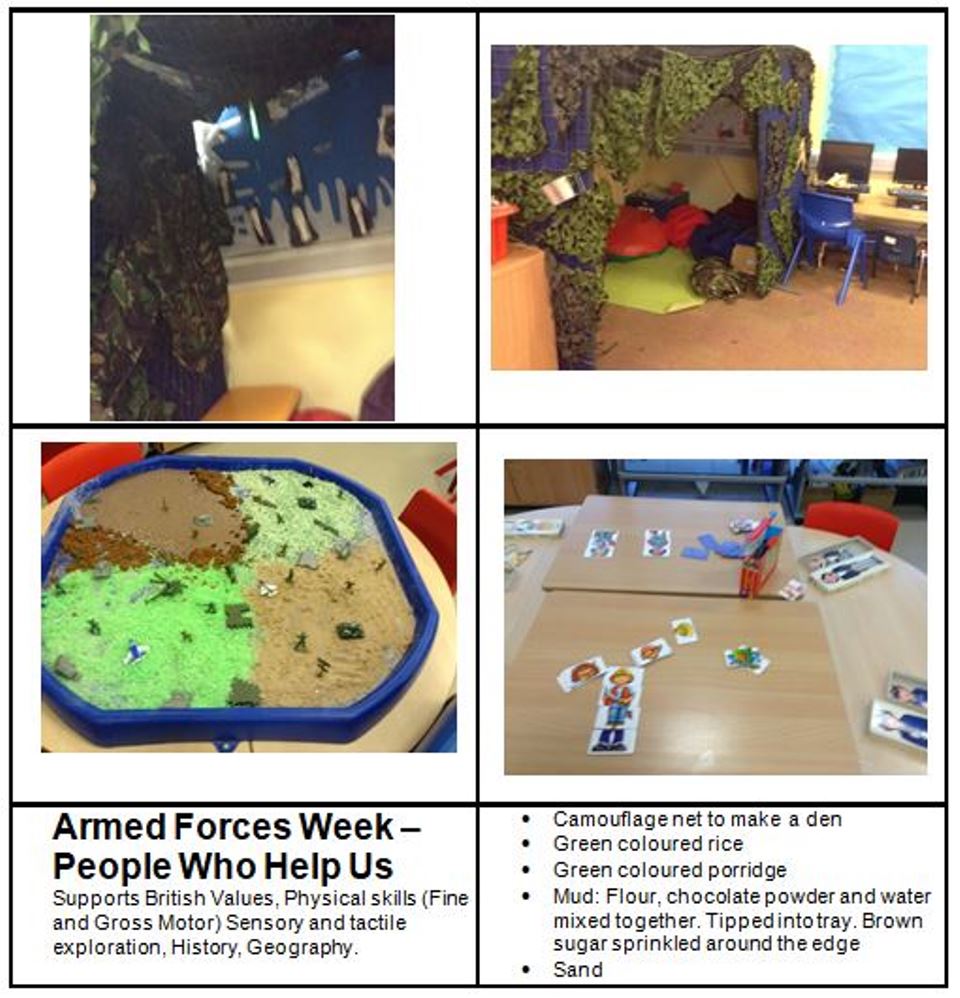
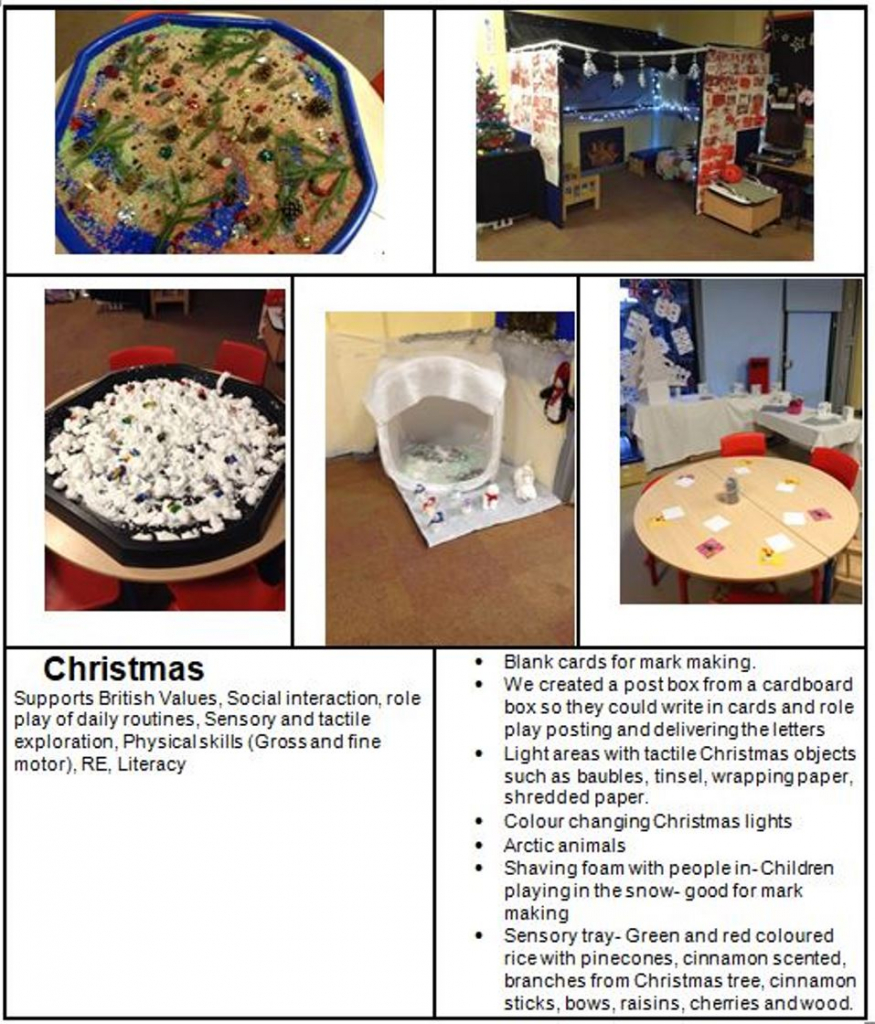
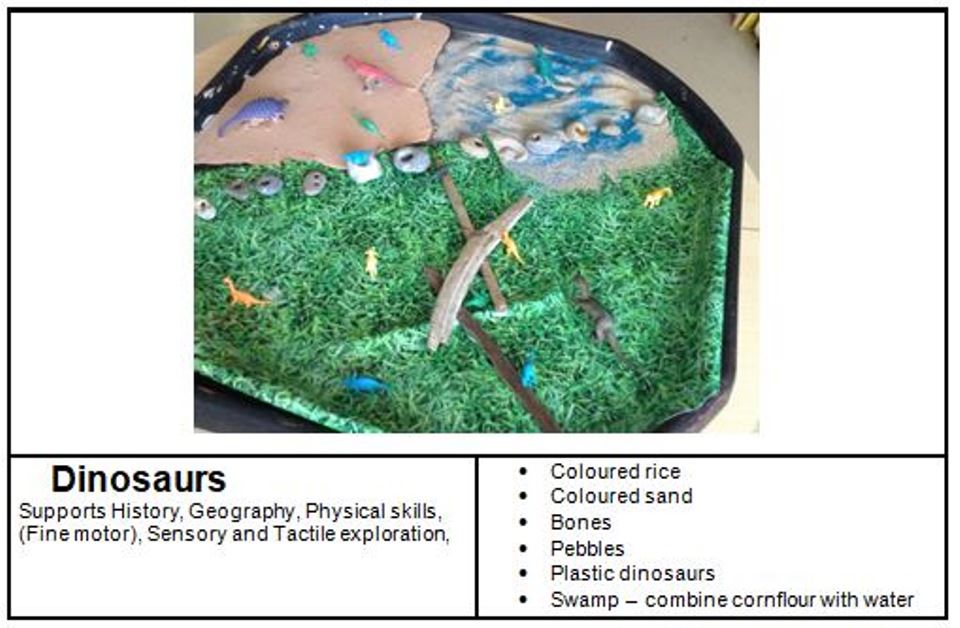
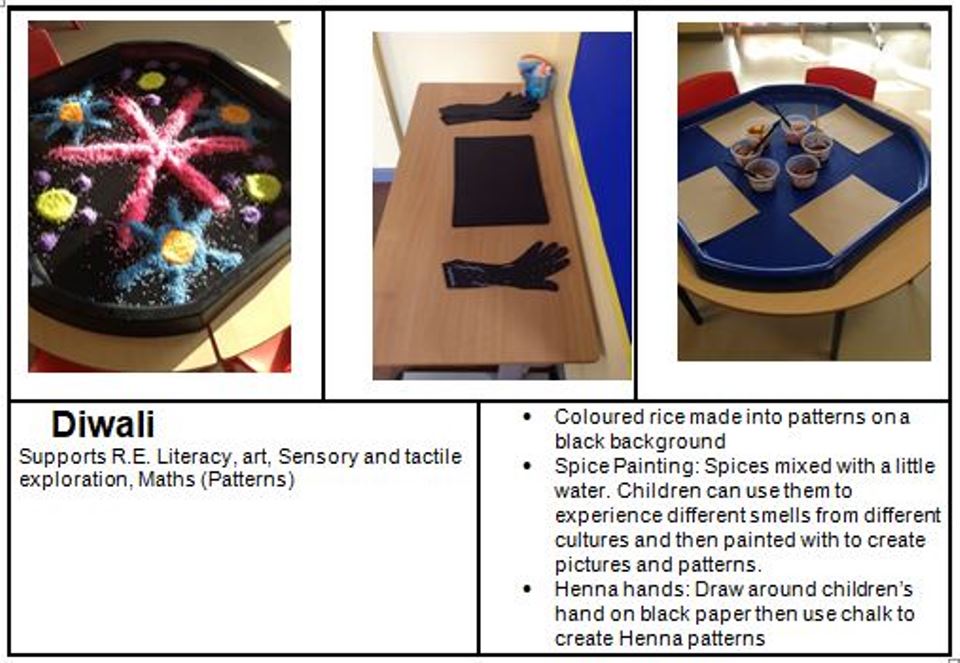
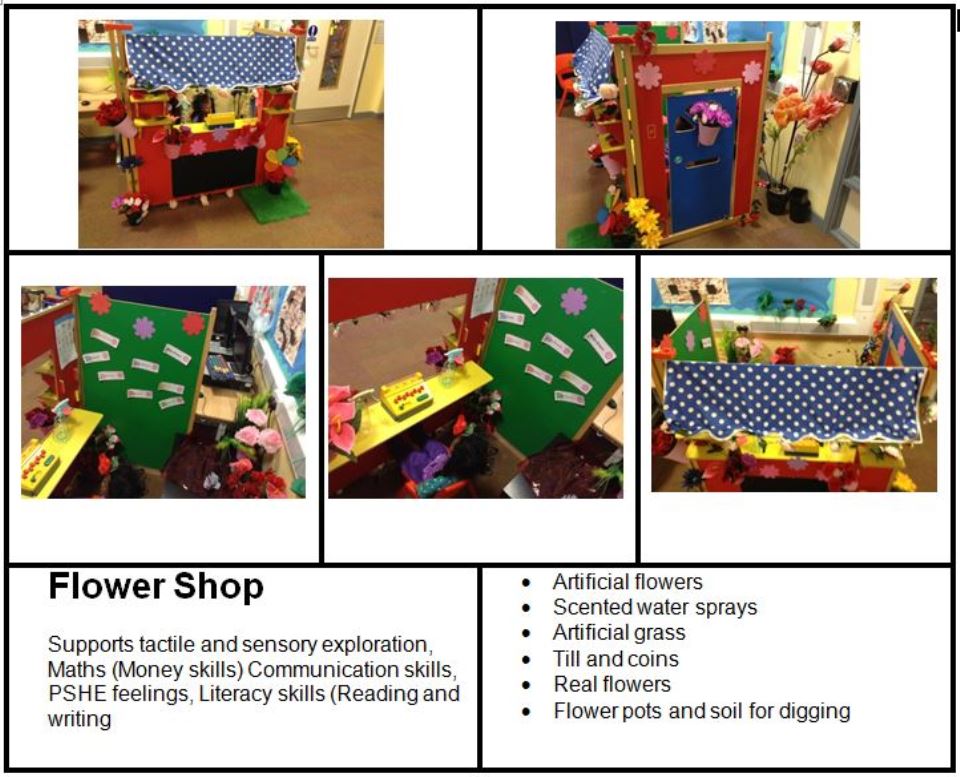
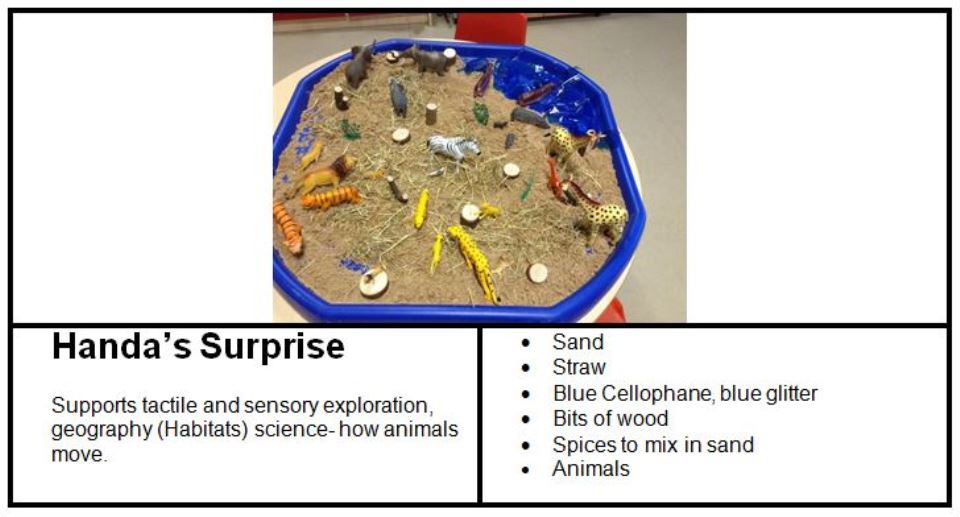
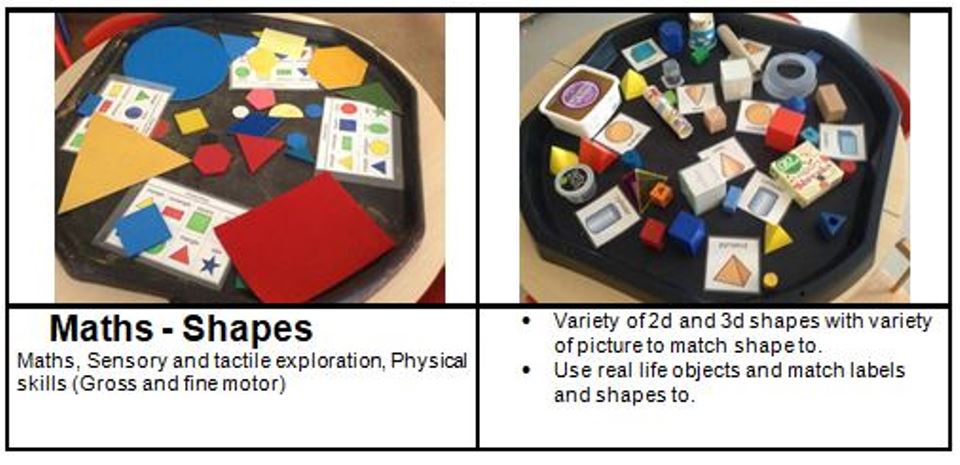
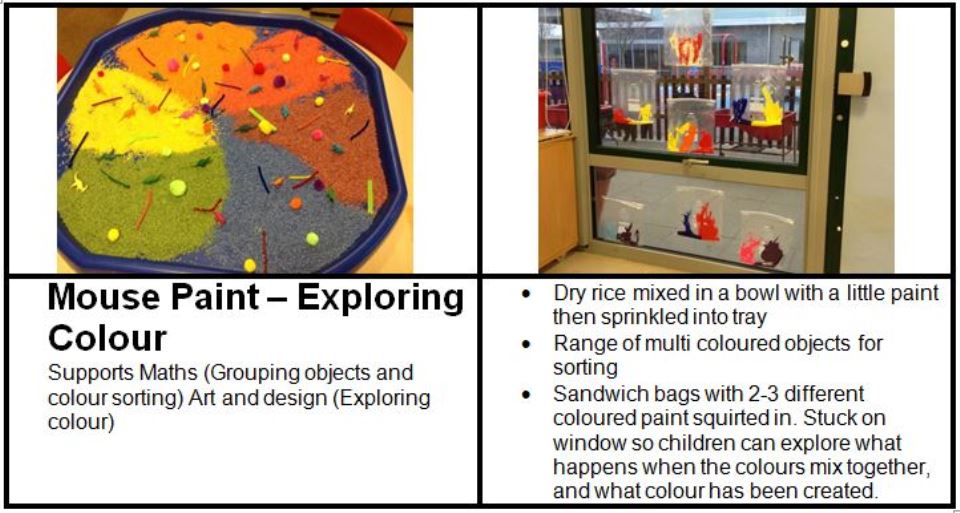
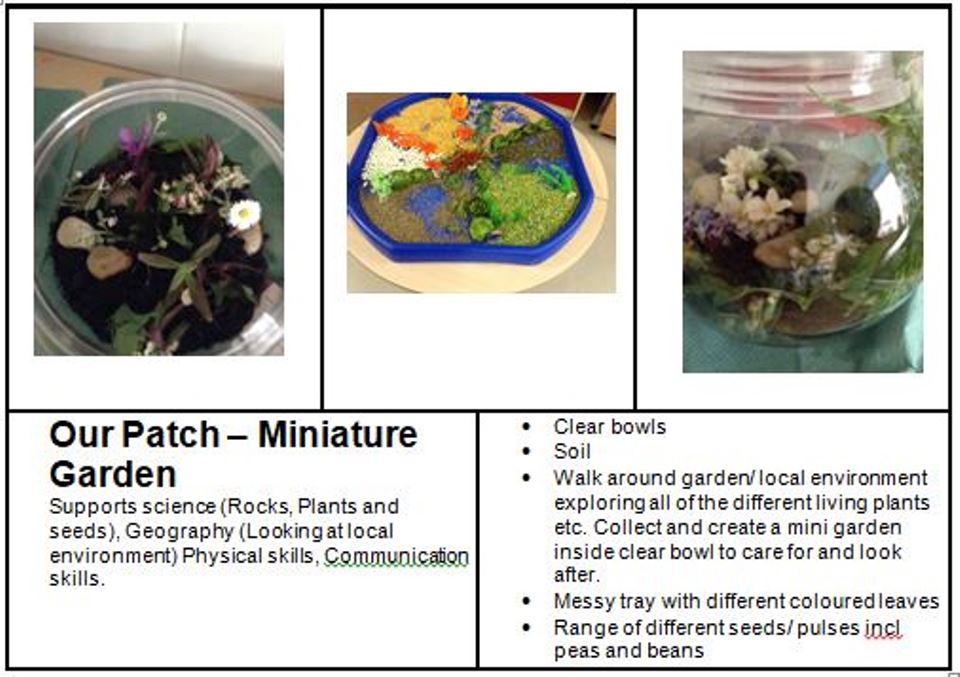
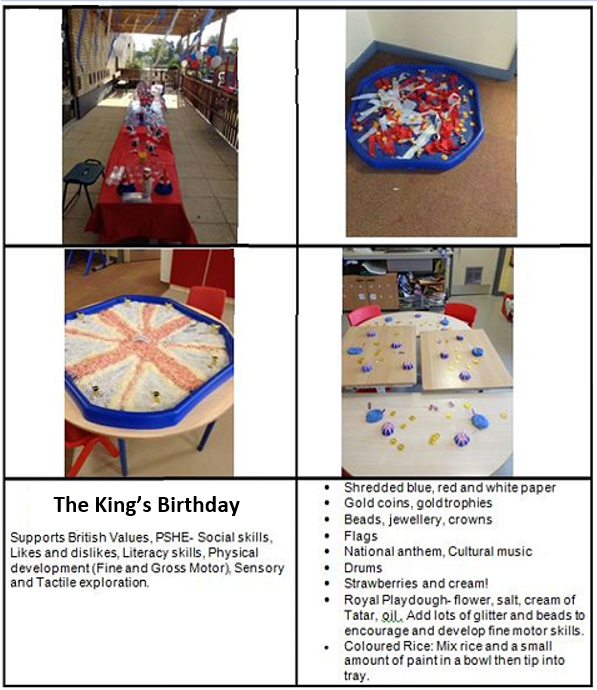
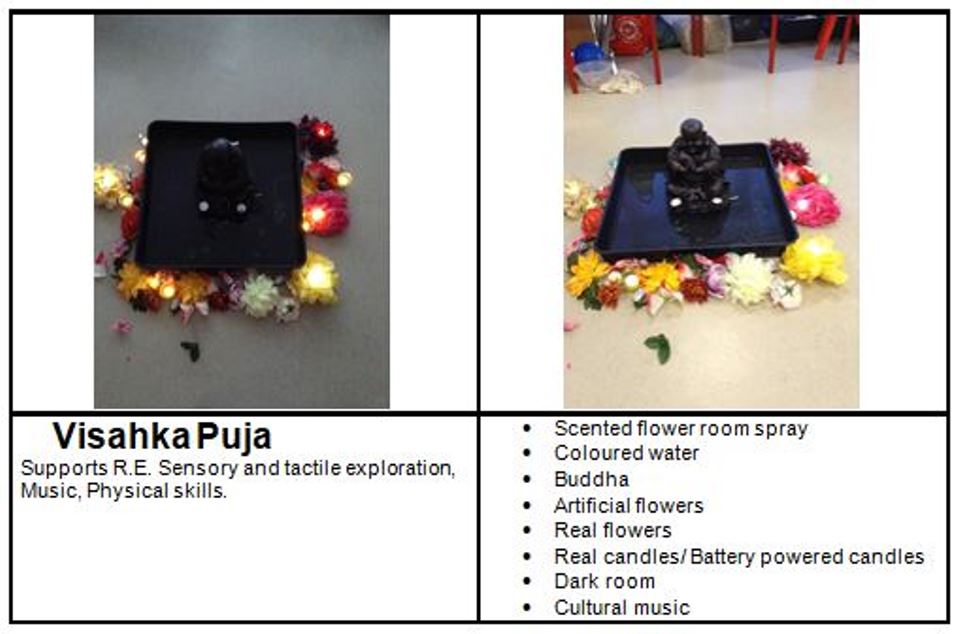
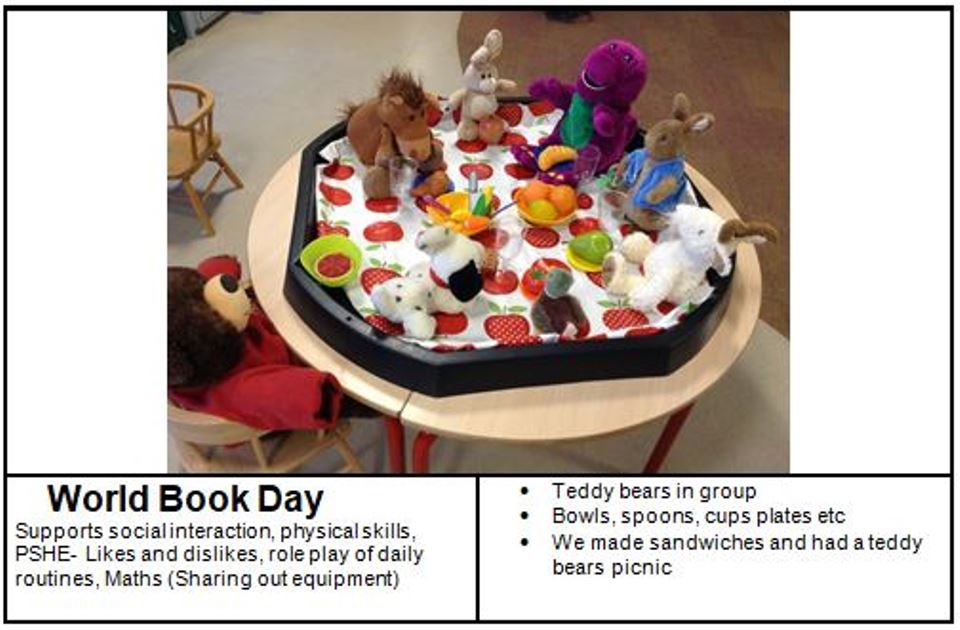
SENDCasts
The SENDcast is a free podcast with a new episode every Thursday. Every week they have a different guest, joining their host Dale Pickles to discuss an area they feel passionate about and want to share.
Topmarks
Topmarks is a useful directory of free teaching and learning games and activities for teachers and families.
Kahoot
Create interactive quizzes about anything you like! You will need a set up a free account. Login to join a game on any device with internet access.
Blooket
Another great site for creating fun, interactive quizzes with additional gaming features. You will need to set up a free account. Login to join a game on any device with internet access.
The OAK National Academy
The OAK National Academy, set up during the pandemic has continued as a really useful resource to support distance learning. It has some great links for specialist resources.
Wheel of Names
A handy, easy-to-use tool to create a sense of chance.
Classroom timers
Find a whole range of timers to bring an element of fun to learning or help children learn to wait.
Poll Everywhere
Create a range of online polls to assess understanding in the classroom or gather people’s preferences. You will need to create an account but creating polls is easy to do and can be adapted to a range of learners.
Puzzlemaker
Create bespoke wordsearches, cross-words and maths puzzles on puzzlemaker about any topic.
BBC Bitesize
A comprehensive site with lots of links, games and activities.
Word.art
Create word clouds to illustrate any topic you like in Word.art.Teach established learners to create their own.
Flipgrid
Flipgrid is one of the M365 apps. Assign questions and tasks to pupils that they can respond to by way of a video. Set up allows pupils to share their videos with each other in a controlled, safe space.
Toony Tool
Toony tool is a great, free customizable tool to create your own cartoons.